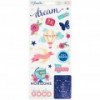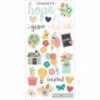Hi there!
Summer is rapidly coming to an end, and with it also go those long lazy hot days we all treasure so much. While many of you take time off work to visit your cottages or travel, our design team has been busy bringing you some inspiration.
This week, we have asked the DT to create projects using Pink Paislee’s Auburn Lane collection, and the projects are just beautiful, so let’s get started. First up is Mari:

Mari cari created this layout using the color palette and collection pieces from Pink Paislee “Auburn Lane”. This collection has such a romantic/vintage feel…perfect for this wedding photo!

The Distress Oxide Inks used on the white background complement the colors from the collection. The JustNick Leaf Background cut file has texture paste added to it for some extra dimension on the layout. The florals and hearts are the perfect embellishments for this soft, pretty layout.
Love the soft tones and details in this romantic layout! Beautiful page, Mari! now it is Gisele’s turn to inspire us:

Gisele create this page with a picture of herself with her mother. Pictures those days were rare, and this is one of the very few she has of both of them. Circa 1953.

Her title is made of AC Thickers “Happy Life” and goes great with the gold in the page. She added a doily as a feminine touch and added sprinkles of Heidi Swapp Colour Shine in gold. In the upper left of the photo, she cut the ephemera frame in half and added both as corner embellishments. A few tags were added with a punch from her stash as well as the gold floss and the added heart charm
The play of patterns and that sweet picture make this a stunning layout! Now let’s be inspired by Nathalie:

She created this page using fussy cut elements from papers from the collection. This page was the focus of this week’s tutorial (previous post) that focused on adding fussy cut embellishments to your projects.

All those florals bring the page together by framing the picture of her family. Beautiful page, Nathalie!
Well that is all for us this week! i hope the DT projects have inspired you to take a closer look at Pink Paislee’s Auburn Lane collection. This collection is available at Scrapbook Nerd, along with many of the newer liner releases. So stop by to check what is new at the Store.
Have a great weekend!!