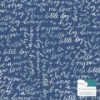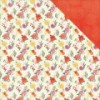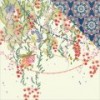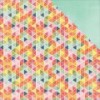Hello Nerds!
I don’t know about you, but sometimes I get stumped by trying to come up with a title for my layout. And yet, for me, it is important to have a title on each of my layouts because I find that when I share them with people, most look only at the photos and the title. If they are not taking the time to read my journaling, then a title becomes even more important.
Then there are the times that a title almost becomes the focal point, or the inspiration for my layout.
For the past six months, I have been a devoted fan of the new TV show, This is Us. I watch each week, laughing and crying in equal proportion and falling more and more in love with the characters and their stories. One recent show touched millions of viewers and the next day, I followed the advice of one of the characters to “Roll all of your windows down. Crank up the music!” After a particularly difficult few months, this really did lift my spirits.
So I wanted to capture the moment and the feeling by making the title long, colourful and vibrant. I like to use all different fonts, sizes and forms of alpha stickers.

Long Titles
In this next layout, the inspiration was the story: how my son has created and used more than a dozen nicknames for our new puppy Wrigley. These two just adore one another, and the silliness of the names demonstrates Liam’s creativity and the playfulness they share.
I knew I would list all the crazy names and loved using the heart cut file to contain them. Then it took a while to come up with the title. At first, I was thinking “The many names of love”, but realized that was a phrase many faces of love. It took a bit, but finally the phrase “Love by any other name” came up – I think that it is from a book.
Again, I framed the photo with the title, and used the different colours of Thickers that occur in the papers backing the hearts.

Do you enjoy coming up with titles? I’d love to see some of your projects where you incorporate long titles.
Happy Scrapping!
https://static.inlinkz.com/ppr.js